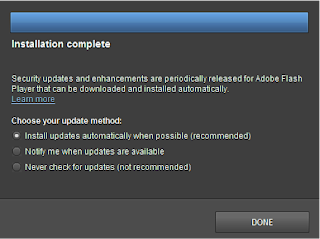Hello again, my final blog will be about Web Animation for
Interactive Media.
Animation on a web page is any form of movement of objects or
images. Animations are usually done in Adobe Flash, although Java and GIF
animations are also used in many websites. Streaming video in Flash is coming
increasingly popular. Web Animation Software that is used to create web
animation is Flash, Swish, etc and the Software used to play the animation is either:
Flash Player, Shockwave, Real Player and Quick time.
Web Animation can be found Banner Ads, which are generally
used for promotion of a product/business somewhere on a websites, which might
appeal to the visitor of those sites.
In the past the size used for a Banner Ad is 468 x 60 pixels
(Full Banner). The recommended size for the banner is 300×250 (Medium
Rectangle), 180×150 (Rectangle), 728×90 (Leader board), and 160×600 (Wide
Skyscraper).
Animated Banner Ads are made to be more appealing and more
interesting to look at in hopes of catching the attention of the visitors that
are visiting the sites.
Animated interface element:
An example of animated Interfaces can be
widely found on a Android Smartphone or I-Phones with the menus used on the
phone or the buttons that can be found on a website where when you hover over
them they will have a drop down menu or be highlighted when the cursor is above
them.
Promotion:
Promotion is a method of making people aware of a product or
organisation such as a business and to increase sales and public awareness. Animation
can also be used as a form of promotional advertisement and can be best found
in Massive Multiplayer Online games, especially in anime styled games.
Animation can also come in the form of optical illusion of
motion (persistence of vision), stop motion and computer generation (frame
rate, frames, key frames, onion skinning, and tweening).
Animation
Animation is the rapid display of a sequence of images
in order to create an illusion of movement. In fact you could say that
animation is the process of bringing still images to life.
Animation is used in a variety of ways in a range of
multimedia products, for example; on websites, adverts, television,
presentations, films, billboards, in demonstrations etc. Using animated instead
of static images can be extremely effective and visually convincing.
The type of animation technique you decide to make
will largely depend on the software available to you. There are a number of
different file formats for animation. Two of the most widely used of these are
animated GIFs and Flash/Shockwave (SWF) movies.
Stop Motion:
Stop motion animation is animation that is captured one frame
at time, with physical objects that are moved between frames. When you play
back the sequence of images quickly, it creates the illusion of movement. If
you understand how 2D drawn animation works, stop motion is similar, except
using physical objects instead of drawings.
The basic process of animation involves taking a photograph
of your objects or characters, moving them slightly, and taking another
photograph. When you play back the images one after the other, the objects or
characters appear to move on their own.
Also called Claymation, clay animation is a type of stop motion animation that uses clay figures and objects. Cell animation is a 2D animation.
Also called Claymation, clay animation is a type of stop motion animation that uses clay figures and objects. Cell animation is a 2D animation.
An example would be Wallace and Gromit.
Frame Rate:
This is the amount of the number of frames showed chronologically per second of animation in order to create the motion illusion. The higher the frame rate the smoother the motion. This is because there are more frames per second to show the transition from A to B.
This is the amount of the number of frames showed chronologically per second of animation in order to create the motion illusion. The higher the frame rate the smoother the motion. This is because there are more frames per second to show the transition from A to B.
Key Frames:
A key frame shows the starting and ending points of any even
animation. A sequence of key frames shows which movement the viewer will see,
whereas the position if the key frame shows the timing of the movement.
Computer
Generated:
With Computer generated animation there isn’t much difference between producing animation by hand (cell) and by computer as the method is the same, however the animation is process and created on a Program.
With Computer generated animation there isn’t much difference between producing animation by hand (cell) and by computer as the method is the same, however the animation is process and created on a Program.
Computer generated animation can allow for more difficult
animation such as 3D animation and CGI animation and produce a much higher and
finer quality animation.
Onion
Skinning:
Onion Skinning is an option that you can turn on that shows a range of frames both before and after your current frame, progressively fading them out as if they're layered on translucent paper on top of each other, or "onion-skinned". By dragging the edges of the greyed out block in your timeline you can expand or reduce the number of frames displayed in onion-skin mode, to let you better follow and track your animation.
Onion Skinning is an option that you can turn on that shows a range of frames both before and after your current frame, progressively fading them out as if they're layered on translucent paper on top of each other, or "onion-skinned". By dragging the edges of the greyed out block in your timeline you can expand or reduce the number of frames displayed in onion-skin mode, to let you better follow and track your animation.
The buttons for onionskin mode can be found at the
bottom of the timeline, to the far left before the division marking the layer
control area. There are two buttons--one for onionskin, and to the right of
that, one for onionskin outlines. Onionskin mode displays the solid images layered
on top of each other, while onionskin outlines only shows the outlines of the
objects on each layer. Outline mode is recommended for long or detailed
animations, as it's easier to render and scrub in real time.
Tweening:
Tweening is the process of generating in between frames between two images to give the appearance that the first image evolves smoothly into the second image. Tweening is a key process in all types of animation, including computer animation. Sophisticated animation software enables you to identify specific objects in an image and define how they should move and change during the tweening process.
Tweening is the process of generating in between frames between two images to give the appearance that the first image evolves smoothly into the second image. Tweening is a key process in all types of animation, including computer animation. Sophisticated animation software enables you to identify specific objects in an image and define how they should move and change during the tweening process.
Cell
Animation
Hand drawn animation (cell) were mainly used in the
past and are highly valued by collectors of original animated cell from series
such as the Simpsons as many of the animated series have turned over to
computer generated animation so increasing the rarity and value of original
cell.
Types of
digital animation:
Digital Animation is another form of animation that comes in the form of vector
animation, raster (bitmap) animation, compression (file size, download speeds),
scalability and file formats such as .fla. gif. Etc.
.FLA
Movie Authoring File
The FLA file extension is associated with the movie-authoring
program called Flash. Made by Adobe Systems, Flash is the first application for
creating mobile content and interactive websites that make use of video,
graphics and animation.
The FLA extension is associated with the working movie file
in Flash, meaning the basic document file used in content development. When a
movie is complete, the FLA file is exported from Flash as an .swf file. The
.swf movie file is played in the Flash Player and cannot be edited. Flash
Player is available in most Web browsers. SWF purposes as the leading format
for displaying "animated" vector graphics on the Web. It may also be
used for programs, normally browser games using Action Script.
SWF files can be generated from within several Adobe
products: Flash, after Effects etc.
GIF
A GIF file extension means the item is a graphic image, or graphics interchange
format. It has become a popular image format, along with JPG and the less
common PNG.
A GIF image can handle a palette of as many as 256 colors. It
is, therefore, unsuitable for photographs, which are larger and more commonly
stored as JPG images. But GIF is perfect for many of the simpler images found
online.
Raster
Animation:
Raster based animation frames are made up of individual pixels. These pixels
each contain information about the color and brightness of that particular spot
on the image. Raster animation is used for showing realistic representations of
people, animals or places, rather than the more anime-style animation you might
get with vector graphics. Raster animation is also use to create animation for
logos and banners based on photos or drawings.
A major difficulty with working with raster-based animation
or images is that they are not infinitely enlargeable. This means that if you
create a raster based animation at a certain size (400x300, for example); you
will not be able to enlarge it to any significant extent without loss of
resolution in the images. Vector graphics do not have this problem.
Flash
Future Wave Software, a small software company whose first
product, Smart Sketch, was a vector-based drawing program for pen-based
computer, developed Future Splash Animator. Later on the company decided to add
animation capabilities to their product and to create a vector-based animation
platform for World Wide Web.
Flash Player
Adobe Flash, indications to both a multimedia authoring
program and the Adobe Flash Player, written and spread by Adobe, that uses
vector and raster graphics, a built-in scripting language called Action Script etc.,
of video and audio. Flash is a common format for games, animations etc.
The Flash Player is available as a plugin for recent versions
of web browsers on selected platforms.
QuickTime
QuickTime
is available free of charge for both Mac OS X and Windows running systems. Some
other free player requests that rely on the QuickTime framework provide
features not available in the basic QuickTime Player.
For example: iTunes can export audio in WAV, AIFF, MP3, AAC,
and Apple Lossless. In Mac OS X, a simple AppleScript can be used to play a
movie in full-screen mode. Since version 7.2 the QuickTime Player now also
supports full-screen viewing in the non-pro version.
RealPlayer
Many users would have originally faced RealPlayer as a plugin
to watch streaming video or listen to streaming audio. With RealPlayer, you can watch high quality
live video anytime and anywhere. Whether you’re downloading music, burning CDs
or watching a live sporting event, RealPlayer gives you greater control of your
media than any other media player out there. You can control your media
streams, pause, rewind and fast-forward through live audio or video clips while
they are playing.